16 Tips to make your discussion boards the most effective
Mar 24, 2020, 15:40 PM
<5.5-min. read> With the requirement to move in-person nursing courses to the virtual world during the COVID-19 pandemic, your online discussion boards become a crucial component. They serve multiple purposes, from helping to assess students’ comprehension of content to encouraging student engagement.
DOWNLOAD THE INFOGRAPHIC AS A HANDY REFERENCE
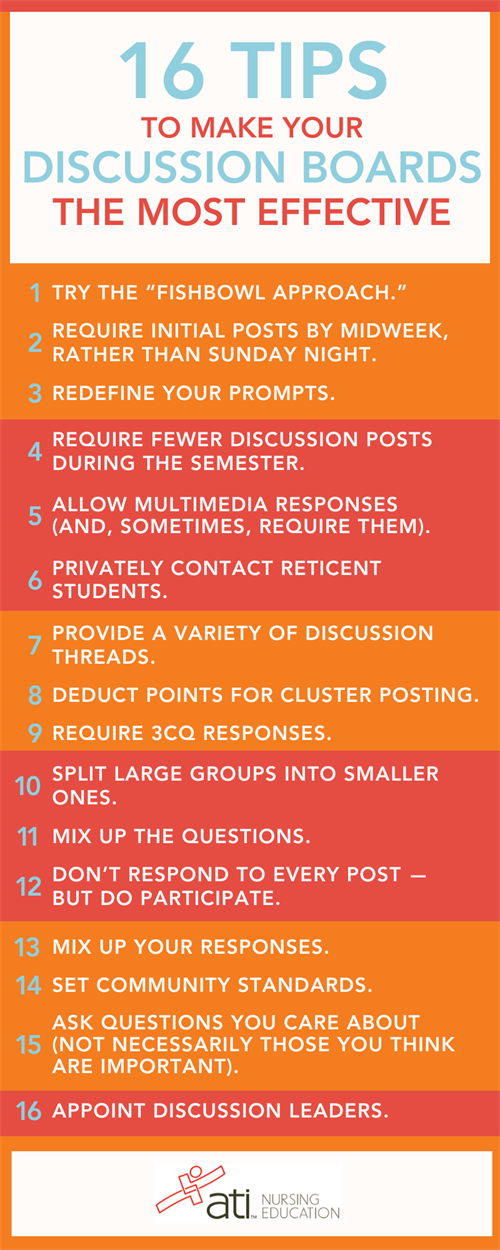 The engagement aspect fills an important role in replacing the face-to-face discussions that used to be a central part of many classrooms. In that regard, online discussion boards help students compare and contrast their learning with their peers, according to Vanessa Dennen, professor of instructional systems and learning technologies at Florida State University. In an article in Inside Higher Ed (27 March 2019), she explained that discussion boards help students learn about their peers and keep pace with them.
The engagement aspect fills an important role in replacing the face-to-face discussions that used to be a central part of many classrooms. In that regard, online discussion boards help students compare and contrast their learning with their peers, according to Vanessa Dennen, professor of instructional systems and learning technologies at Florida State University. In an article in Inside Higher Ed (27 March 2019), she explained that discussion boards help students learn about their peers and keep pace with them. “That ties into all sorts of self-efficacy beliefs, along with a sense of community,” she said.
To ensure the conversations deliver value, then, take care to emphasize thoughtful comments over quantity and frequency. For that to happen, consider these suggestions.
1. Try the “fishbowl approach."
In this technique, the instructor and a handful of students discuss a topic while the rest of the class observes. Regularly switch off groups who participate in the live discussions.2. Require initial posts by midweek, rather than Sunday night.
When students post earlier, they then have a few days for discussion to “percolate,” says Charles Hodges, a profession of instructional technology at Georgia Southern University.3. Redefine your prompts.
Rather than requesting a lackluster summary of a chapter’s highlights, ask probing questions. “What concept was the most challenging?” “How could you apply this to your work as a nurse after graduation?” “What implications had you not considered before reading this information?”4. Require fewer discussion posts during the semester.
Rather than posting prompts on a weekly basis, post less often but require more engagement. Encourage students to provide thoughtful responses that display true comprehension of the material.5. Allow multimedia responses (and, for some questions, require them).
Rather than simply replying to discussion prompts via textual conversations, give students the creative freedom to respond with concept maps, PowerPoints, videos via YouTube or TikTok, or even Instagram posts. A mix of essay-like posts (with research sources) mixed in with video posts (delivering opinions or storytelling) creates a richer dialogue between students. Because these types of responses require more time to develop, allow students to spend 1 week of a 2-week module, for example, on creation. Then, devote the second week to evaluating peers’ responses. Prompt conversations among the group with questions that ask students to compare responses, identify what’s missing, salute what’s most effective, etc.6. Privately contact reticent students.
Watch who is and isn’t participating in the online discussion boards. Then, send an email to those who’ve been reluctant to take part. They may believe they aren’t as knowledgeable and feel intimidated by the more vocal students. Reassure them that they’re not alone in those feelings — remind them that even the most active may be experiencing “imposter syndrome,” just as they are — and that they should jump in despite their reservations.7. Provide a variety of discussion threads.
Set up pre-established topics at the beginning of the semester. Require students to respond to at least 1, but encourage participation in multiple threads. Grade them based on how students advance the discussion, which is similar to how conversations take place in real life as participants build on others’ opinions or statements. Don’t give credit for responses that simply restate or affirm previous comments.8. Deduct points for cluster posting.
Let students know they need to regularly participate in the discussions, and that you’ll be marking down grades when students suddenly post a burst of comments in a short period — especially immediately before comments are due.
 9. Require 3CQ responses.
9. Require 3CQ responses.
Developed by a teacher and digital fluency consultant, Jennifer Stewart-Mitchell, this format requires a post to include a compliment, a comment, a connection (the 3 Cs), and a question (the Q). This format forces students to be more analytical in their comments.10. Split large groups into smaller ones.
Conversations can become overwhelming with too many participants. If you can’t avoid large groups, break students into small units that converse outside the main discussion board. Then have 1 representative respond back to the larger group.11. Mix up the questions.
Rather than asking every student the same question, split the students into groups and ask a different question of each. Then ask someone from each group to explain their answers to the entire class.12. Don’t respond to every post — but do participate.
You may feel it’s your job to ensure students feel “heard” by commenting on every post. But your time — and energy — is limited. Instead, keep a tally of students’ responses and then respond once a week to every student, whether in the same discussion board or different ones. (If you don’t keep track, you’re likely to inadvertently reply multiple times to 1 student and not at all to others.)13. Mix up your responses.
As you participate in board conversations, ask follow-up questions in some, point out important contributions in others, and correct misconceptions in the rest. Also — especially during the first several weeks, to encourage good habits — prompt students to provide sources and clarification. (“Good point, Marie. What’s the page number for your quote?” or “Grant, can you provide a bit more explanation? I’m not entirely clear on your primary point.”)14. Set community standards.
The Center for Teaching & learning at University of Pennsylvania advises, “Students will be used to more informal ways of interacting online, so it’s important to be clear about the standards of behavior for online classroom interactions.” At a minimum, the site states, it can be helpful to remind students to be respectful; to disagree with someone’s ideas, rather than the individual; and to re-read their posts carefully for tone and make sure their points were conveyed in an appropriate way before posting. “Remember, it is easy to come across more hostile in online communication than what we intend,” the site reminds.15. Ask questions you care about (not necessarily those you think are important).
“This might be obvious, but it wasn't obvious to me at first,” writes Edwige Simon, Director of the Graduate Certificate in Language Teaching With Technology at the University of Colorado – Boulder. “I used to ask questions that I thought were important, but somehow, I dreaded reading the answers. Now, I ask questions that I am really interested in discussing.”16. Appoint discussion leaders.
Rotate the assignment so that each student is put in charge of leading online discussions at some point, both adding questions and moderating answers. Then ask the discussion leaders to select 2 or 3 of their peers’ responses and write a mini essay — or “reflective paragraph” — on each, reiterating the value of those comments so all students can learn from others’ thoughts.SOURCES:
- https://www.insidehighered.com/digital-learning/article/2019/03/27/new-approaches-discussion-boards-aim-dynamic-online-learning
- https://www.ctl.upenn.edu/using-online-tools-discussion
- https://er.educause.edu/blogs/2018/11/10-tips-for-effective-online-discussions
For a sample of a grading rubric for online discussion boards, read, "Rubric helps guarantee fair grading of discussion boards."
