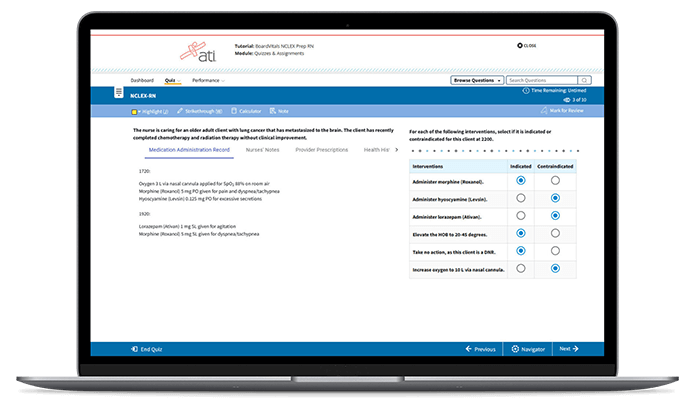
BoardVitals™ NCLEX Prep
Most students are convinced the best way to prepare for the NCLEX is running through practice question after practice question so there are zero surprises on test day. While it may be impossible to anticipate every question the computer adaptive model of the NCLEX will throw out, it is possible to provide students relevant practice with NCLEX-style items to increase their confidence as they prepare. We call that BoardVitals.
With BoardVitals, students and faculty can build customized quizzes focusing on specific content areas or assess their comprehensive knowledge through an adaptive quiz. BoardVitals should be used on a consistent basis, and in tandem with other products, throughout a student’s entire NCLEX prep timeline.
Simulated NCLEX experience & Next Gen question types
- 200+ Next Gen questions: Students can practice Next Gen question formats including case studies.
- Partial scoring model: Next Gen questions have updated scoring to allow for partial credit.
- Computer adaptive Testing (CAT) quizzes now range from 85 to 150 questions.
Contact us
Let’s get you to the right team. Which describes you best?
Who would you like to contact?
Please fill out the form below to contact our sales team.
We will typically contact you within 1-2 business days.
If your institution is not listed, please search and select Other
You have landed on our educator site. Choose an option below to view our student site.
View student products Contact customer support
BoardVitals Features
- Over 3,700 RN and 1,800 PN NCLEX-style questions including over 200 Next Gen case study and standalone question types
- Simulate the actual NCLEX experience by creating an adaptive quiz paired with the "NCLEX Board Exam" quiz interface
- Deep rationales that thoroughly review concepts using art and visuals to help with understanding and retention
- Vital Concept feature to help students connect concepts to practice
- The ability for both students and faculty to choose question difficulty level, question status, subjects, number of questions and timed or untimed mode
- Six months of access starting 120 days prior to graduation
Faculty have the ability to
- Create assignments for a class, group of students, or individual students for remediation or comprehensive quizzing
- Choose item difficulty level, quiz mode, quiz interface, due date and time, randomize question order, and apply student accommodations
- Edit assignments after they are sent and, if needed, extend the deadline by class or student
- Monitor student engagement and track class performance to serve as a proactive remediation tool.

