HOW TO MAKE STUDENTS EXCITED TO SIGN ON
GET IDEAS YOU'LL LOVE FOR HIGH STUDENT ENGAGEMENT
 It’s true that online learning offers many hurdles to educators used to face-to-face interactions with their students. Still, ideas abound in how to keep students engaged.
It’s true that online learning offers many hurdles to educators used to face-to-face interactions with their students. Still, ideas abound in how to keep students engaged.
Due to technology issues or students requiring flexibility, many educators are recording lectures that students watch asynchronously. The challenge, then, is to ensure students don’t drift off while watching. To help, faculty have been brainstorming techniques to keep students engaged.
Here are some of the innovative ideas that educators are employing for both recorded and real-time lessons:
- Empower active learning. Embed pretests, posttests, learning checkpoints, and guided notes directly into recorded lectures so students are actively involved in the learning.
Pro tip: Embed questions using Edpuzzle, Kaltura, or even Microsoft forms with provided links.
- Give students an escape. Explore the fun of escape rooms. One option for using them: First, break your lecture into chunks of no more than 15 or 20 minutes. Then, add in 2 or 3 escape rooms, which allows you to perform some formative assessment along the way.
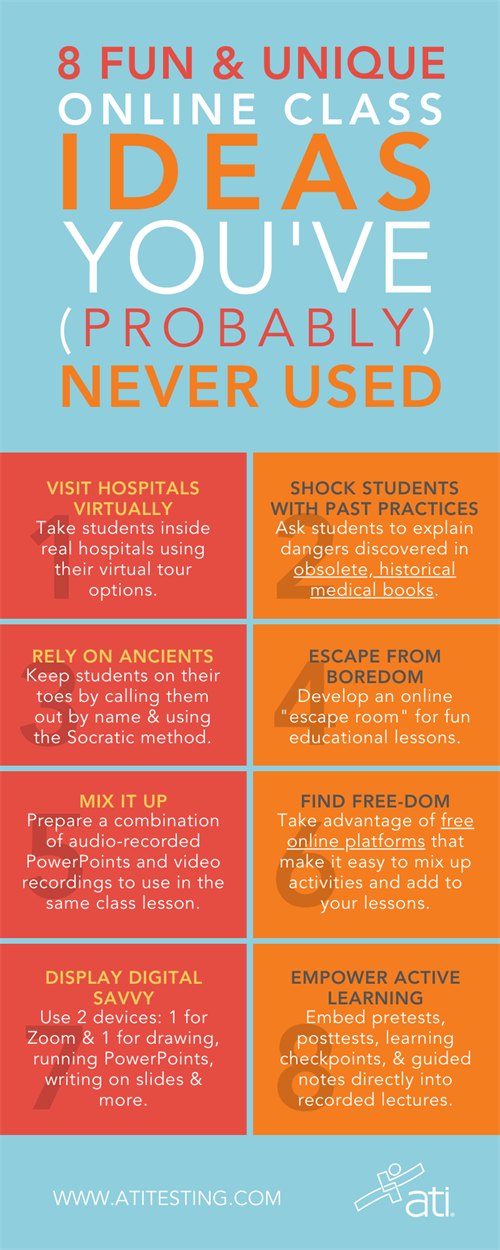 Pro tip: For asynchronous learning, upload the lectures to YouTube — making sure to mark each as “unlisted” — and then link to the individual video segments in whatever form or platform you’re using. Unfamiliar with educational escape rooms? Simply google the term for many examples.
Pro tip: For asynchronous learning, upload the lectures to YouTube — making sure to mark each as “unlisted” — and then link to the individual video segments in whatever form or platform you’re using. Unfamiliar with educational escape rooms? Simply google the term for many examples.
- Get active. Never deliver a long, uninterrupted oration. Always break your lecture into segments and plan activities between each. Most experts recommend no more than 20 minutes of lecture at a stretch. When you end a segment, follow it with 15 minutes or so of activities on the topics you just covered.
Pro tip: When that lesson is complete, follow it with note sets.
- Mix it up. Prepare a combination of audio-recorded PowerPoints and video recordings to keep students’ attention.
Pro tip: If students are working at their own pace, identify on your class calendar when students should finish each session.
- Watch the clock. When students are stuck in an environment outside the classroom, initiative and motivation can be lacking. Make sure, then, that you regularly remind them — with an upbeat and inspirational tone — that they must put in the time to be successful.
- Give yourself some free-dom. Discover the many free online platforms available to educators, such as Nearpod. This tool allows you to drag and drop in a PowerPoint or video, or record a lecture, and then add from a variety of activities. For example, include a “collaborate” board where you post a question and require each student to answer by typing in a response. Or add a “time to climb” activity that introduces competition with practice questions.
- Take advantage of virtual assists. Many hospitals offer virtual tours of different areas of their facilities. Use their videos to take students on a tour of labor-and-delivery areas, patient rooms, surgery spaces, the E.R., I.C.U., orthopedic areas, and more. Record yourself as you guide students throughout each virtual space, point out equipment and supplies, offering details, and then insert your tours into asynchronous lessons.
DOWNLOAD THE INFOGRAPHIC AT RIGHT AS A HANDY REFERENCE
Pro tip: This technique also works well for synchronous teaching, allowing you to lead students through the online views in real time. (Search online for “virtual hospital tour.”)
- Go back in time. Show examples of obsolete nursing/medical practices to point out how healthcare has evolved and encourage students to explain why the techniques are outmoded — or dangerous. The National Library of Medicine has many digitized books, journals, and manuscripts published before 1914, 1871, and even from medieval periods. You can incorporate these examples in both recorded and live lessons.
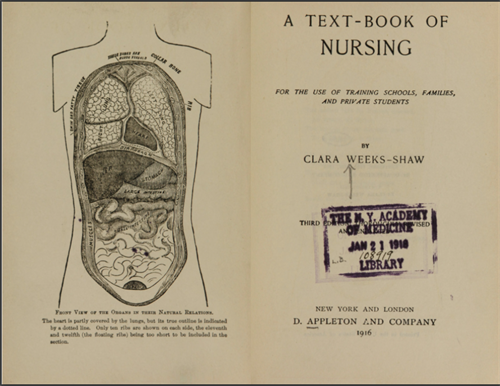
- Rely on ancient experts. Employ the Socratic method to keep students on their toes. Throughout a lesson, call on students by name and ask them to explain a concept. For example, if a pregnant mother is being induced with Pitocin, and she’s receiving magnesium sulfate for gestational hypertension, what should a nurse expect during the labor?
- Display digital savvy. Use 2 devices to provide flexibility. Log in on one for Zoom or your preferred online platform. Then, use the 2nd device (with audio turned off), such as an iPad white board and pencil, to write, draw, play videos, call on students, run PowerPoints, write on slides, place students in breakout rooms, or assign other interactive activities.
