11 STEPS FOR COLOSSAL SUCCESS IN MOVING TO THE ONLINE CLASSROOM
Mar 24, 2020, 08:49 AM
<8-min. read> Take a deep breath. If you have little experience in remote teaching, you may be feeling a bit overwhelmed at the idea of moving all your nursing courses online. We’re here to help, however, with tips on quickly setting up your virtual classroom.
DOWNLOAD THE INFOGRAPHIC AS A HANDY REFERENCE
Charlene Romer, PhD, RN, is calm, a voice of reason in a tumultuous, nerve-wracking world grappling with the COVID-19 pandemic. Her calm is understandable, however. With more than 30 years as a nurse educator, including 25 years in virtual instruction, she knows the most effective and efficient ways to tackle the epic transition educators face in moving their courses from the physical classroom into the online world.
In a recent webinar, Dr. Romer was among a group of ATI’s expert Nurse Educator Consultants who presented advice on “Best practices for moving your classroom online.” (You can access a recording of the live session in ATI Academy. Search using the webinar title.) With her background in designing — and redesigning — courses for virtual delivery, she is well-suited for calming educators’ worries about this switch from in-person teaching.
We’ve pulled some top tips from her segment of the presentation to provide you with an easy reference that you can share with colleagues.
1. Send a welcome email with instructions.
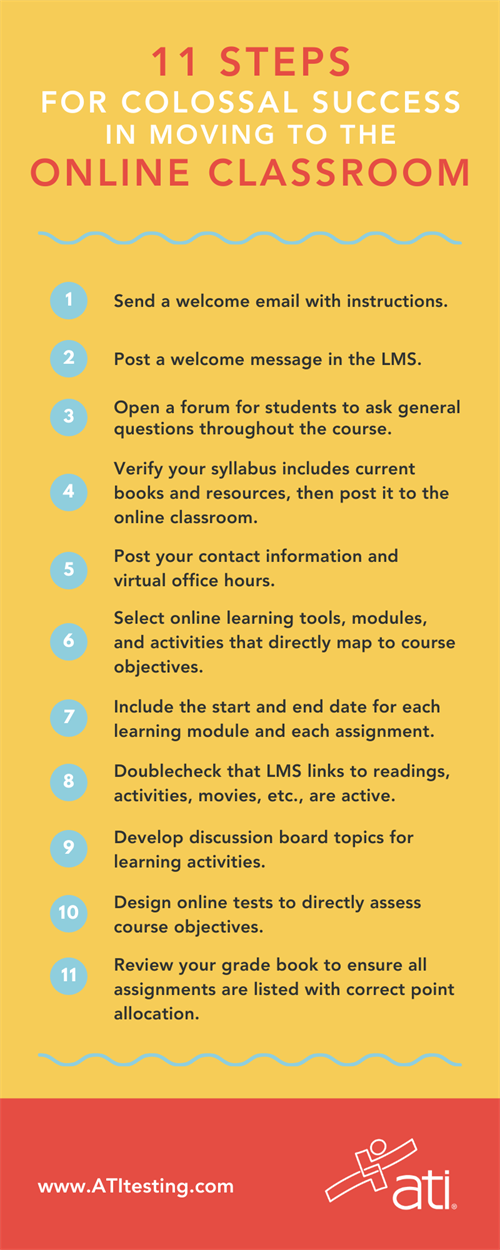 “It’s very important for students to have some type of orientation to the [learning management] system [LMS] they are going to use even when things seem rushed,” Dr. Romer explained. “Write up some tips with specific instructions on how to access their online course,” she said, and include that information in your initial email.
“It’s very important for students to have some type of orientation to the [learning management] system [LMS] they are going to use even when things seem rushed,” Dr. Romer explained. “Write up some tips with specific instructions on how to access their online course,” she said, and include that information in your initial email.Some schools offer a short orientation video you can email to students to watch ahead of time with tips that walk them through the online platform. If that’s not available, simply focus on providing facts about key aspects with which you want them to be familiar. She suggested setting up some general folders — Assignments, Discussion, Questions and Answers, and Syllabus — in the pods on the side of your LMS. Then, in your email, direct students on what they’ll find in each section.
“Sometimes you can add library links to connect students directly to your library resources,” she added. If you need help from your IT or instructional design staff to provide these types of access, don’t be afraid to request it.
2. Post a welcome message.
You may be focused on all the aspects involved in getting the class online, but your message of welcome is just as important, Dr. Romer said. “We always need to make sure we’re welcoming the students into the course itself,” she added.This opening communiqué can include instructions about what students can expect in the course. For example, explain that they’ll find each week’s content in its own separate folder. And instruct them to look for (and plan to create) an introduction each week of what they’ll be studying.
“So, you’ll always start off with a, ‘Welcome to Week 1. This week we’re going to cover this,’” Dr. Romer explained. Then describe what assignments will be waiting for them along with your expectations.
Also include a note that, at the end of each week, you’ll be posting a summary statement reminding them of the activities they should have accomplished during the last 7 days.
3. Open a forum for students to ask general questions throughout the course.
You may have multiple discussion boards operating throughout the course, but you should always maintain at least one general one — usually with a straightforward title such as “Questions and answers.” It should be a spot where students can ask questions regarding the reading content, not being able to open a link, or other issues they encounter.While you will undoubtedly moderate the board, students can also do so.
“A lot of times, by the time you get in there to answer a question, one of their classmates has already problem-solved it,” Dr. Romer said.
4. Verify your syllabus includes current books and resources, then post it to the online classroom.
5. Post your contact information and virtual office hours.
Even if you can’t be available to students in person, they will be reassured knowing they have other ways to communicate with you.“Let them know the best way to reach you, what time to phone you, what email times are good to reach you, and if you’re going to do a live chat for office hours,” Dr. Romer advised.
6. Select online learning tools, modules, and activities that directly map to course objectives.
Communicate with students about the specific learning tools you’re going to use, describing the activities you’ll be assigning, and explaining how they will work. For example, will you post questions in an online forum? Will you have discussions in which they will need to chat in answers? Will you assign videos to watch independently or as a class online?“Also, give them tips on how you’re going to do your lectures,” Dr. Romer added. Will you be recording voice-over PowerPoints that you’ll post for them to watch on their own? Will you organize a live chat that you’ll record and post to which students can refer later? Will you use a platform such as Zoom or GoTo Meeting to record presentations and then post links for students to access them?
“Tell students how you are going to go about those things and how they are going to find them,” Dr. Romer suggested.
7. Include the start and end date for each learning module and each assignment.
You need to include start and end dates for every topic and module you’ll be covering, the same way you did for your in-person class syllabus, Dr. Romer said. Be specific about what the module will cover, the dates activities are due, the date by which the overall module will finish, when the test will be, etc.Keep in mind that timeframes will likely be shorter due to the online modality, and remind students of that.
8. Doublecheck that links to learning modules’ readings, activities, movies, etc., are active.
Don’t assume that every link you post works. You must verify them. You’ll cause unending frustration for students who are trying to complete assignments if links are broken.9. Develop discussion board topics for learning activities.
If possible, Dr. Romer suggested, set up topics and questions within discussion boards a week before you want students’ answers. The extra time allows students to refer to the question and be better prepared for answering it. Also identify a date by which you expect discussion responses to be posted.“Many times, that’s the middle of the week,” Dr. Romer said. “By Wednesday, you want students to answer the question. And, then, by Sunday, they need to have responded to their classmates’ comments.”
Determine early how much responding you’ll require from students. Must they respond to 2 classmates’ posts? More than 2? Will you need to break them into smaller groups?
“If you have 50 students, it gets very overwhelming for them to have to read everybody’s posts,” she explained. “So, divide them into 5 groups of 10, and then they communicate within those small groups.” Then, on Sunday night, she suggested, you could pull out the key points for each teams’ responses and post a note such as, “Team 1, you did a good job on discussing the topic; these are the high points you met…” Etc.
“You’re bringing them together and talking about what they would have been talking about live in class,” Dr. Romer said.
10. Design online tests to directly assess course objectives.
It may seem obvious that your tests should align with course objectives. But it’s easy for them to get misaligned when you are trying to juggle so many new aspects of a teaching process with which you aren’t familiar. So do a quick check against your original learning objectives to ensure your course stays on track.Regarding the actual testing or quizzing, explain to students what the process will be.
“Most of the time, in these [LMS] platforms, it’s very hard to make sure the students are doing the testing by themselves,” Dr. Romer reminded. “So, think about how you’re going to test students as you go through this process of developing the test.”
One technique she recommended to address these challenges was to make your online tests a bit more challenging and allow them to use their books to answer the questions.
“It may lead to better learning, because they’re looking in their books to get the material,” she added.
Dr. Romer also suggested communicating how you’ll be grading assignments, as well as how you’ll get the graded assignment back to students and in what time frame. Most LMS have editing tools for grading, she explained.
“I like to download the assignments and add compliments on them and then upload them back to the students, along with the grading rubric,” Dr. Romer said. An advantage to downloading assignments from the LMS is that you don’t have to be “in the classroom” while you’re grading.
