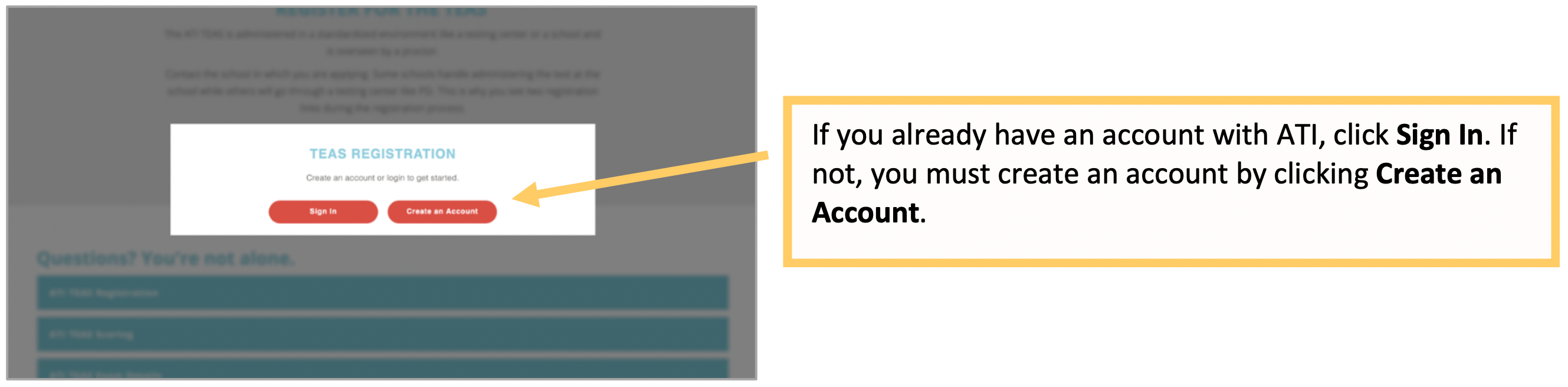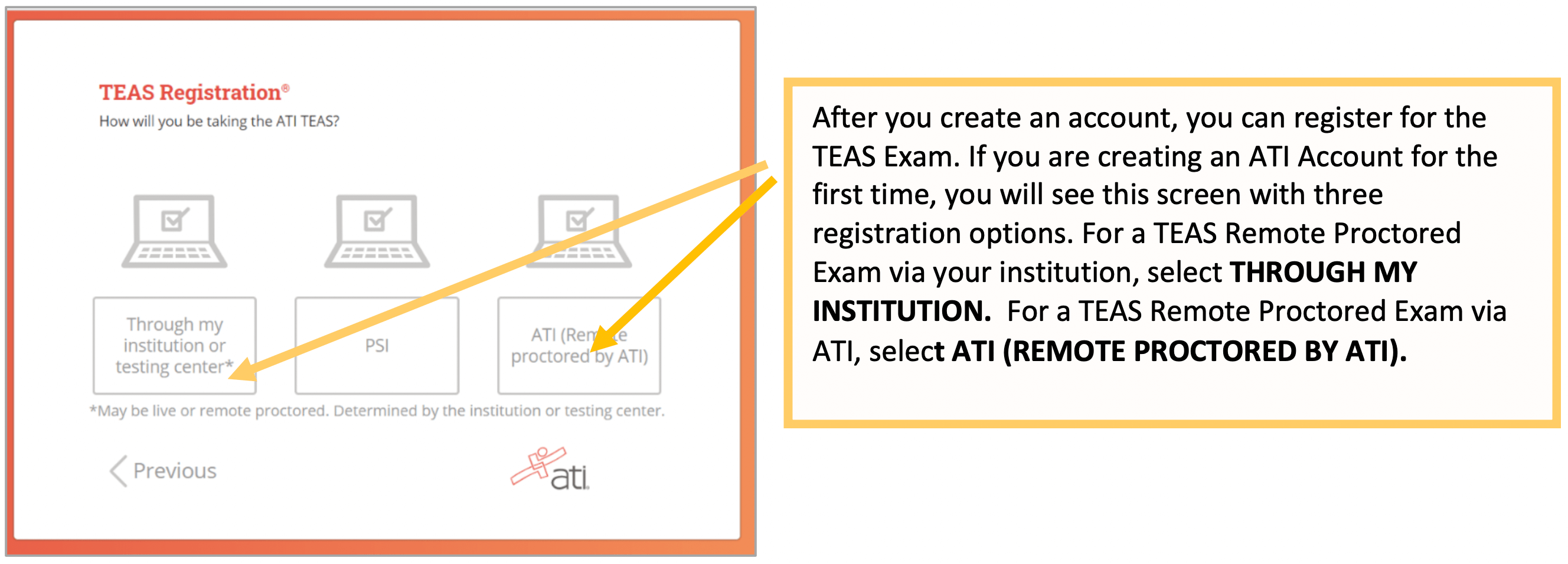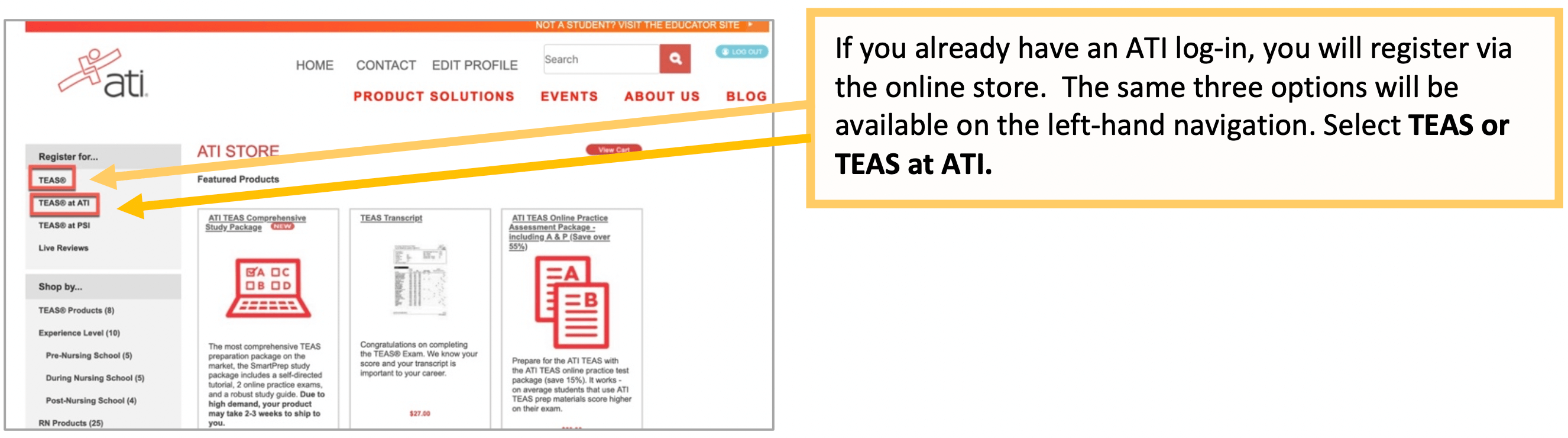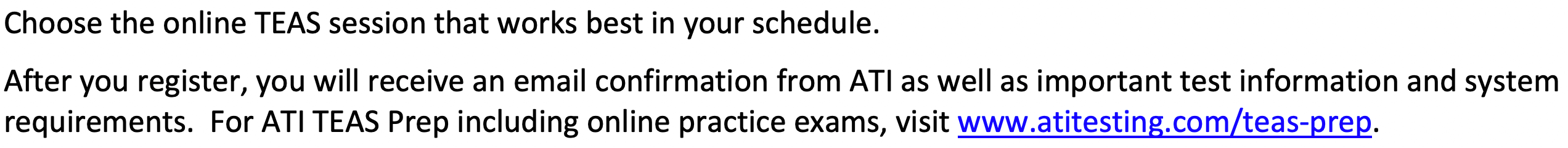The ATI TEAS Online Remote Proctored Exam
The ATI TEAS Online Remote Proctored Exam
ATI – the creator of the ATI TEAS Exam – is partnering with Proctorio to virtually proctor the TEAS Exam, allowing you to take the exam from nearly anywhere with a strong internet connection.
So how does it work? Proctorio is a remote proctoring platform that uses machine learning to proctor students from wherever they may be. The remote proctored ATI TEAS Exam offers a variety of secure exam settings including video, audio, and screen recording designed to maintain the integrity of the assessment and ensure uncompromised exam results.
What are my options for taking the ATI TEAS Exam?
You can take the ATI TEAS Exam through one of three venues:
- TEAS – at an institution either on-campus or online using remote proctoring
- TEAS at ATI – an online exam using ATI Remote Proctors
- TEAS at PSI – in-person at a PSI National Testing Center
Contact the school in which you are applying before registering for the TEAS.
Each school has their own requirements for how their students take the TEAS Exam. This is why you will see three different links for registration: TEAS (at your school); TEAS at ATI (online remote proctored by ATI) or TEAS at PSI (at a PSI National Testing Center).
It’s the exact same TEAS Exam. With both the on-campus (in-person) version of the ATI TEAS Exam and the online remote version of the ATI TEAS Exam, test takers can expect the following:
- You need a government issued photo ID, as well as ATI username and password.
- Proctors are monitoring for odd or disruptive behavior. Do not engage in misconduct or disruption. If you do, you will be dismissed, and your exam will not be scored.
- The exam will be 209 minutes in length, comprised of 170 questions set up in a multiple-choice format with four-option answers.
- Questions are designed to test the basic academic skills you will need to perform in class in the areas of: Reading, Math, Science, and English and Language Usage.
- A 4-function calculator WILL be provided. In the online version of the exam, a drop-down calculator is built-in for student use.
- Scratch paper may be used during the exam. Note: It is not to be used before the exam and must be destroyed following the completion of the exam.
- You will be given an optional, 10-minute break following the Math section of the exam.
During this time, you will still be monitored via webcam and audio. Compared to the in-person version of ATI TEAS Exam, the remote version of the ATI TEAS Exam requires additional tech requirements to maintain the integrity of the assessment and ensure uncompromised exam results.
If you are taking a remote proctored exam through an institution or testing center, you will need to contact that school in order to understand their accommodations policy. Each school will determine their own policy for accommodations.
If you are taking the ATI TEAS Remote Proctored Exam at ATI, these are the accommodations set forth for the TEAS exam:
Accommodations may be available to individuals with documented disabilities pursuant to the American with Disabilities Act (ADA). ATI provides reasonable testing accommodations to candidates whose documented disabilities or other qualifying medical conditions hinder their ability to take the examination under standard conditions. To be considered for special accommodations, please notify ATI with the information below. Please be aware that submission of a request for an accommodation does not guarantee testing accommodations. Decisions will be made on a case - by - case basis considering the information submitted and in accordance with the law.
Requests for accommodations will be processed as quickly as possible. Candidates should allow for a minimum of 30 days for processing, with the understanding that some cases may take longer. Candidates should include all the required documentation (see instructions below for what is required) with their initial request.
To be considered for Accommodations, please send the following to [email protected] at least 30 days prior to testing/signing up for a testing date:
Attach a letter from an objective physician or healthcare professional qualified to diagnose the disability or medical condition and render an opinion as to the need for an accommodation. An “objective” professional is one who is not the requestor or related to the requestor. The letter must be dated within 2 years of the anticipated date of your exam. If you are a high school student, or post-secondary student who is within 2 years of high school graduation, an Individual Educational Plan (IEP) may be used in lieu of the letter provided the IEP is actively in place. The letter or IEP MUST include the following:
a. The specific disability/diagnosis. Mental/emotional disabilities must be accompanied by a numerical DSM - IV classification code.
b. A brief explanation of how this condition limits the candidate’s ability to take the exam under standard conditions.
c. If this is not a permanent disability or diagnosis, include date first diagnosed, approximate duration, and method used to make the diagnosis.
d. Specific accommodations required. These accommodations should be adequate without creating an unfair advantage. Please note that candidates who require extra time to complete the exam will be given 1 1/2 times the standard allotted time. If more time is needed, the letter or IEP must specifically state how much time is needed and why that amount of time is required.
The ATI TEAS, or Test of Essential Academic Skills, is designed specifically to assess a student's preparedness entering the health science fields.
The ATI TEAS test is comprised of 170 questions set up in a multiple-choice format with four-option answers. Questions are designed to test the basic academic skills you will need to perform in class in the areas of: Reading, Math, Science, and English and Language Usage. You can see additional information and FAQs about the ATI TEAS Exam here.
Before registering for an ATI TEAS Remote Proctored Exam…
- Use Google Chrome™ Version 77 or later (Download)
- Test on a PC or a Mac (a phone or tablet cannot be used):
- PC – Windows 10 or later, minimum resolution 1024 x 600
- Mac – Mac OS® X 10.11 or later, minimum resolution 1024 x 600
- Enable Javascript and cookies within your Google Chrome browser.
- Disable your popup blocker in Google Chrome browser.
- Have a microphone – either internal or external.
- Have a webcam (minimum resolution 320x240 VGA) – either internal or external.
- Ensure that your internet speed is at least 0.5 - 1 Mbps. You can test your internet speed using www.speedtest.net.
If you are taking an ATI TEAS Online Remote Proctored Exam, you will need an assessment/product ID in order to begin your test.
ATI TEAS via your Institution: the school will provide you with that assessment ID. You will receive your assessment/product ID either via an email from your institution or directly from the proctor prior to your exam. If you do not have an assessment/product ID, please contact the school who is administering the TEAS test.
If you are taking an ATI TEAS Online Remote Proctored Exam at ATI, you will get your assessment/product ID via email from ATI. It will also be available on your test card under the “test” tab in the ATI Student Portal when you log into ATI. Click on the (i) on the top right of the card and your TEAS exam information will appear. If you do not have an assessment/product ID, please contact ATI Customer Service at 1-800-667-7531.
You must start your exam at the stated start time. We recommend you start this process 30 minutes prior to the start of your TEAS exam. If you do not start the exam within 30 minutes of the official start time, you will not be able to test. Exams will not be refunded or rescheduled due to late arrival.
- Make sure you are using a fully charged or plugged-in laptop or desktop computer with a webcam and microphone.
- Make sure you have Google Chrome and the Google Chrome Extension on your device. You will not be able to take the remote version of the ATI TEAS Exam with any other browser.
- Have a government-issued photo ID card available.
- Find a well-lit space and be ready for a desk scan prior to the assessment.
- Position your webcam from your shoulders up so that your face is fully visible.
- Prepare one piece of blank paper to be used during the exam. Please destroy the paper upon completion.
- Ensure that your internet speed is at least 0.5 - 1 Mbps. You can test your internet speed using www.speedtest.net.
Non-compliance with the above may invalidate your test attempt.
- Prior to the start time of the exam, go to www.atitesting.com and login to your ATI account
- Once logged in, click on the ‘Test’ tab
- The TEAS exam, once purchased, will be loaded into your ATI account and available via the ‘Test’ tab
- Please select "Begin"
- If for any reason you are not able to view the TEAS test in your account, select "Add Product" and input the assessment/product ID. If you are taking a remote proctored exam through your institution, your proctor will give you the assessment/product ID. If you are taking the remote proctored test via ATI, use the assessment/product ID that was emailed to you or on the back of your product card under the ‘Test’ tab.
- The proctor must approve you to begin prior to being able to proceed. The start button on the instructions page will not be available until the proctor approves your attempt.
If you are registering for a remote proctored exam that is being proctored by your institution/testing center, your TEAS transcript will automatically be sent to that school.
If you registered for a remote proctored exam at ATI, you will need to select the school in which to send a transcript at the time you purchase the TEAS Exam. If you do not select a school at the time of the TEAS registration purchase, you will have to purchase another transcript after you complete the TEAS exam.
ATI offers reporting of TEAS (Test of Essential Academic Skills) test results to schools as a convenience to nursing school applicants. However, it is solely your responsibility to ensure that each of your school applications, as well as your TEAS test results, is complete, properly submitted, and on file with each such school.
If you experience issues when installing the Proctorio Chrome extension or any other questions prior to your exam, please contact ATI Support at 1.800.667.7531.
Remote Proctored by your Institution/Testing Center: If you experience technical issues during your assessment, contact Proctorio directly via the chat option in the Quiz Tools window.
Remote Proctored by ATI: If you experience technical issues on your test day or during your assessment, please contact ATI Test Security at: 1-844-956-2790.
Before you take your ATI TEAS Remote Proctored Exam, we recommend that you review the following resources in their entirety. **Note: If certain tech requirements are not met prior to testing, you will have to do so during your test time.
Have TEAS questions?
Find answers on our ATI TEAS FAQ Center by typing your question below.